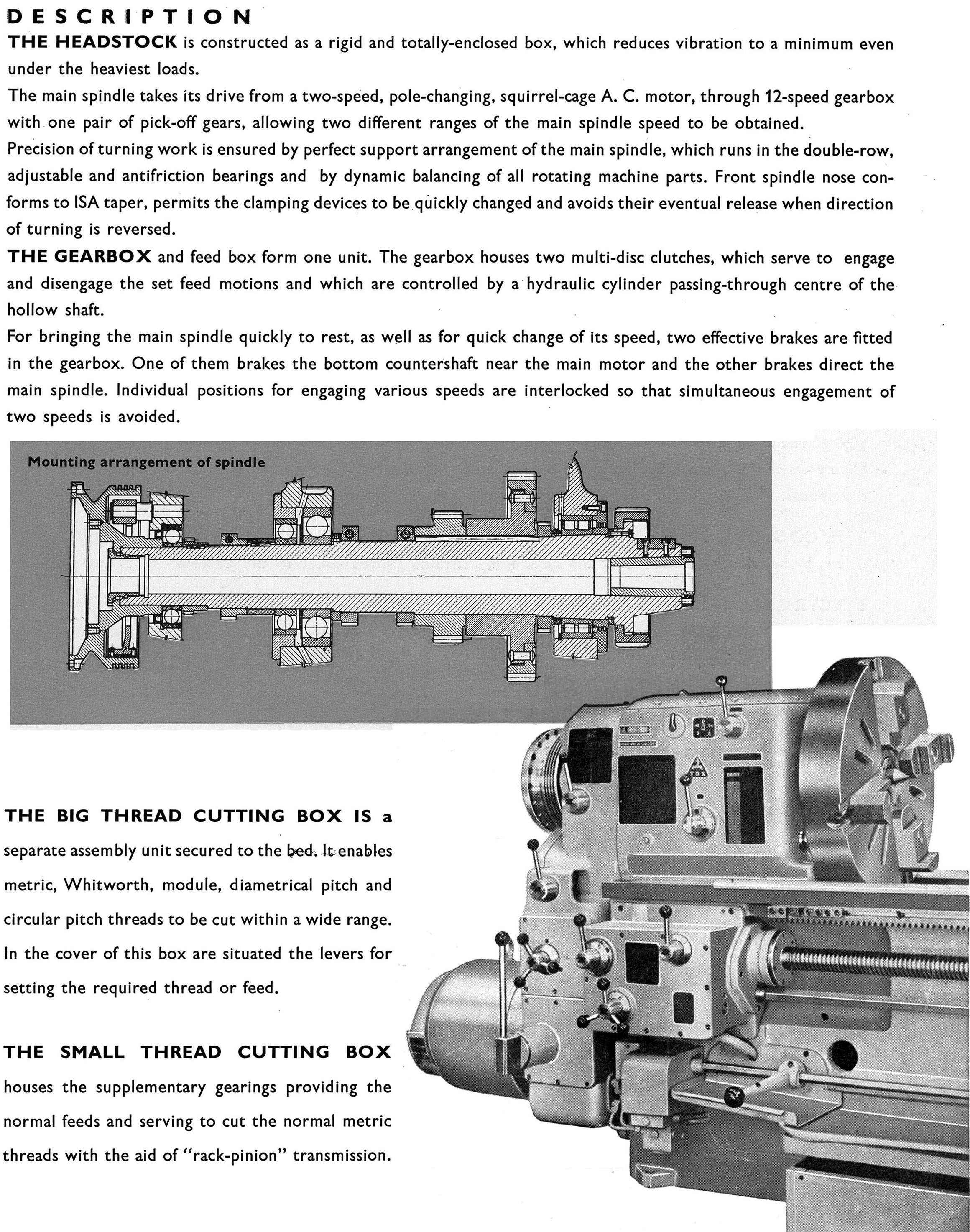|
Home Machine Tool Archive Machine-tools Sale & Wanted Scanned at high resolution and digitally restored to remove tears, creases, and staining, etc. this collection of magazine covers, catalogue extracts and postcard cartoons, etc, is provided for your viewing pleasure. Not all the images are of such high quality, some being second or third generation, but all have been optimised as far as is possible. On my server I've allowed you to download the full-resolution copies that can be used to produce (but not sellcommercially) posters up to A0 or even larger in size - like the first picture below for example. |